The result is creative infrared photos with an amazing "Wood effect" (white leaves) and the typical dark sky. The IR photos are optimized in the image-processing program: increase the contrast automatically or in the histogram; convert a color image to black and white or "play" with individual color channels, leaving the red channel at maximum.
About IR Filter from B+W Filter
B+W Infrared filter - the special filter for extreme contrasts. With the B+W Infrared filter, the existing residual sensitization can be exploited for experimental black-and-white photos with high contrasts. Green leaves and grasses are reproduced from bright to white. A "wood effect" with dramatic contrast between clouds and sky can be achieved.
Your choice: Dark or Black
B+W Filter 092 IR Dark 695
- Still passes parts of the visible light spectrum
- IR photography with very strong contrasts
093 IR Black 830
- Blocks the visible light spectrum
- IR photography with extremely high contrasts
- Pronounced Wood Effect
Tips and Tricks
The IR-effect occurs in bright light only Define focus first, then screw on the filter Consider IR-engraving on the lens (if existent) Select small stop Determine right exposure time with test series Use tripod due to long exposure times
- Optimal IR effects only occur in very bright light.
- Check the IR capability of your camera by holding an IR remote control towards the camera and press-ing the function button. If a white spot appears on the display of the camera, the sensor has sufficient residual sensitivity for IR photography.
- IR photography requires longer exposure times. Therefore, use a tripod.
- Observe the IR index when adjusting the distance on your lens, to compensate for the focus difference that occurs.
- Adjust the focus manually before attaching the filter.
- Choose a small aperture and determine the correct exposure time with a test series.
- IR images must be processed afterwards with an image processing program.
Please Note
Check the IR-suitability of your camera first: To do this, just point the IR-remote control at the camera and press any function key. If the monitor of the camera shows a white light spot, this means that the camera sensor has got enough sensitivity left. IR-photographs need to be edited with a post processing application: Convert the photograph into black-white mode and use the automatic contrast or - to obtain an even better result - increase the contrast by using the histogram.
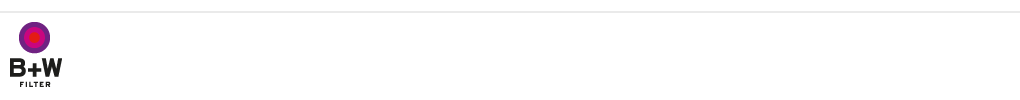
For more than 90 years, B+W filters have been synonymous with quality and innovation. B+W has succeeded in establishing itself as one of the world‘s leading filter manufacturers. It has, for example, made decisive progress in surface coating. B+W is the first filter manufacturer in the world to offer MRC (Multi Resistant Coating). MRC nano coating is the most innovative development in thin-layer technology. The world-famous Käsemann type polarizing filter with its outstanding quality has been produced by B+W since 1989.
